By AmericanMakerCNC
Cannot Update Tool Parameters
How do I update an existing tools data and save that change without having to create a new tool? I just purchased FSWizard and I have entered several tools. For one of the tools I entered the wrong data for Corner Radius. I am trying to change it to the correct value, but there appears to be no way to save that change. As soon as the Corner Radius field loses focus the "Cloud Tool" field changes from the tool I created to "Unsaved Tool" and the only button to click is the "+" button to add a new tool. There is no "Save" button. Thanks! Chris
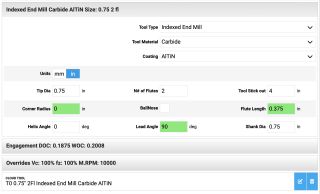
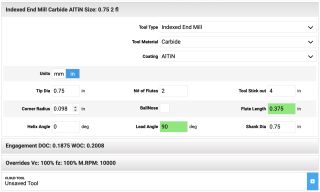
Eldar Gerfanov (Admin)
Hi, Yeah currently you have to create a new tool and then go and delete the old one. It will be improved later. Best regards.